Sirius XM Radio Problems
#1
We just recently purchased a 2008 LR2 and I am trying to change over my XM Radio subscription from my previous vehicle. The problem is I can't find the Radio ID # on the LR2. When starting the vehicle the radio shows that we have satellite radio, but I can't get to it to find the ID #. XM customer service hasn't been much help either. They keep telling me the same thing, turn to channel 0, but that doesn't work. Even going to the advance settings, it doesn't give me an option to see the ID #. I think, some how, the sat radio has been turned off or not ever set up and now I can't find it..... Any suggestions???
#2
This is how is found on my wifes 2011. Go to sat1, by pressing on the FM button. Press menu and turn the **** until advanced settinngs is highlighted. Push the ****. Turn the **** again until Sirius ID is highlighted. Push the **** and voila, there it is. I hope this will help you, but keep in mind that the radio is probably somewhat different on the 2008.
Last edited by horacioad; 02-04-2012 at 11:20 AM.
#3
Here is the problem. When I go to "advance setting" the satellite is not an option. I am not sure why. I was told by the dealer that this had satellite and when I turn the radio on it goes through it's displays at the beginning and "Sirius Radio" shows.....
I've had nothing but problems dealing with Sirius/XM when trying to switch it over. They pretty much gave up and sent me a separate radio to add to the vehicle, but I am not fond of that option.
Looks like I will have to contact the dealer and see what is up.
I've had nothing but problems dealing with Sirius/XM when trying to switch it over. They pretty much gave up and sent me a separate radio to add to the vehicle, but I am not fond of that option.
Looks like I will have to contact the dealer and see what is up.
#4
#5
Tune to channel 184. That's the preview channel. If that comes in, you have satellite radio. If it doesn't, well, you don't.
Also, tuning to channel "0" to get the radio ID is from the XM platform. Your LR2 would have come with a Sirius radio, so the "Channel 0" thing won't work. Also, you don't really need the radio ID anyway, you can tell Sirius your VIN number and they can activate your radio from that.
By the way, they charge a fee for you to switch your account from XM to Sirius, even though it's the same company. Ask them to waive that and they will. If they don't cancel your XM account first and register your Sirius account as a new one.
Also, tuning to channel "0" to get the radio ID is from the XM platform. Your LR2 would have come with a Sirius radio, so the "Channel 0" thing won't work. Also, you don't really need the radio ID anyway, you can tell Sirius your VIN number and they can activate your radio from that.
By the way, they charge a fee for you to switch your account from XM to Sirius, even though it's the same company. Ask them to waive that and they will. If they don't cancel your XM account first and register your Sirius account as a new one.
#6
I know this post is a couple years old, but I found it while trying to fix the same issue on my LR2....
I've been trying to fix this issue on my 09 LR2 for some time now. I had the same symptoms as most others: When the radio is turned on, it had the Sirius logo so I assumed the vehicle came with it. When pushing the "FM/Digital" button, it just cycled from FM1 to FM2 over and over. I ended up buying the OEM trailer wiring harness and while installing it, found the radio/Sirius module. I was able to get the Sirius ID# off of the unit and on a whim, signed up for a 2 month free trial to see if them sending their activation signal would do anything. After a few minutes, I tried pushing the FM/Digital button a few times and low and behold - Sirius now showed up! The trick is getting to the Sirius module. It is located in the rear of the vehicle on the drivers side, behind the panel that has the light in it. To get to it, you have to remove the floor piece so you can see the spare tire, remove the bottom trim piece (where the gate latch connects), remove the black carpet deal to the left of the tire and then pull the side panel out some. You don't need to remove it completely, just enough to peer in and see the module. You will need to spin the tie down out of the way to get the panel pulled out.
Hope this helps!
I've been trying to fix this issue on my 09 LR2 for some time now. I had the same symptoms as most others: When the radio is turned on, it had the Sirius logo so I assumed the vehicle came with it. When pushing the "FM/Digital" button, it just cycled from FM1 to FM2 over and over. I ended up buying the OEM trailer wiring harness and while installing it, found the radio/Sirius module. I was able to get the Sirius ID# off of the unit and on a whim, signed up for a 2 month free trial to see if them sending their activation signal would do anything. After a few minutes, I tried pushing the FM/Digital button a few times and low and behold - Sirius now showed up! The trick is getting to the Sirius module. It is located in the rear of the vehicle on the drivers side, behind the panel that has the light in it. To get to it, you have to remove the floor piece so you can see the spare tire, remove the bottom trim piece (where the gate latch connects), remove the black carpet deal to the left of the tire and then pull the side panel out some. You don't need to remove it completely, just enough to peer in and see the module. You will need to spin the tie down out of the way to get the panel pulled out.
Hope this helps!
Last edited by mascroft; 06-25-2014 at 08:26 PM.
#8
If your radio displays the Sirius Radio logo you have it in your Land Rover.
As a matter of fact I believe Land Rover made it standard on all models '06 or '07 and newer.
Problem is if you cannot access SAT1 or channel 0 or channel 84 on the radio dial you have to manually locate the Sirius satellite unit to get the ID number.
On my LR2 it was located under the drivers side "side wall panel" where the spare tire is in the cargo area.
In the cargo area on the drivers side behind the "side wall panel" with the light on it.
You literally have to carefully pull and unsnap this side panel in the cargo area of the spare tire and you'll fine the Sirius radio receiver with the ID number imprinted on it.
Takes a little work but that is where I found mine after not finding any way to tune in SAT1 with the radio dial.
Call Sirius with the ID number, activate it and all the settings for SiriusXM radio magically appear on the tuner.
Good luck all!
;0)
As a matter of fact I believe Land Rover made it standard on all models '06 or '07 and newer.
Problem is if you cannot access SAT1 or channel 0 or channel 84 on the radio dial you have to manually locate the Sirius satellite unit to get the ID number.
On my LR2 it was located under the drivers side "side wall panel" where the spare tire is in the cargo area.
In the cargo area on the drivers side behind the "side wall panel" with the light on it.
You literally have to carefully pull and unsnap this side panel in the cargo area of the spare tire and you'll fine the Sirius radio receiver with the ID number imprinted on it.
Takes a little work but that is where I found mine after not finding any way to tune in SAT1 with the radio dial.
Call Sirius with the ID number, activate it and all the settings for SiriusXM radio magically appear on the tuner.
Good luck all!
;0)
#9
If your radio displays the Sirius Radio logo you have it in your Land Rover.
As a matter of fact I believe Land Rover made it standard on all models '06 or '07 and newer.
Problem is if you cannot access SAT1 or channel 0 or channel 84 on the radio dial you have to manually locate the Sirius satellite unit to get the ID number.
On my LR2 it was located under the drivers side "side wall panel" where the spare tire is in the cargo area.
In the cargo area on the drivers side behind the "side wall panel" with the light on it.
You literally have to carefully pull and unsnap this side panel in the cargo area of the spare tire and you'll fine the Sirius radio receiver with the ID number imprinted on it.
Takes a little work but that is where I found mine after not finding any way to tune in SAT1 with the radio dial.
Call Sirius with the ID number, activate it and all the settings for SiriusXM radio magically appear on the tuner.
Good luck all!
;0)
As a matter of fact I believe Land Rover made it standard on all models '06 or '07 and newer.
Problem is if you cannot access SAT1 or channel 0 or channel 84 on the radio dial you have to manually locate the Sirius satellite unit to get the ID number.
On my LR2 it was located under the drivers side "side wall panel" where the spare tire is in the cargo area.
In the cargo area on the drivers side behind the "side wall panel" with the light on it.
You literally have to carefully pull and unsnap this side panel in the cargo area of the spare tire and you'll fine the Sirius radio receiver with the ID number imprinted on it.
Takes a little work but that is where I found mine after not finding any way to tune in SAT1 with the radio dial.
Call Sirius with the ID number, activate it and all the settings for SiriusXM radio magically appear on the tuner.
Good luck all!
;0)
#10